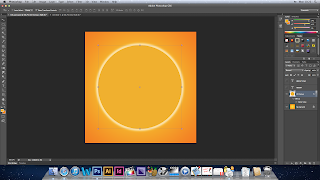
 Next on the layer 'cd colour' i had to draw out a circle in the middle of the pane, the hardest part was getting it the right size and position so that it was right in the middle of the pane, i did this by making it the same diameter all the way around, this covered the size, but it was increasingly hard to get the circle in the middle of the pane.
Next on the layer 'cd colour' i had to draw out a circle in the middle of the pane, the hardest part was getting it the right size and position so that it was right in the middle of the pane, i did this by making it the same diameter all the way around, this covered the size, but it was increasingly hard to get the circle in the middle of the pane. Once i got it in the middle which took a while of moving it a fraction and then moving it back, i had to decide on the colours i would use, i decided to use the same colour as the background colour originally without the gradient feature used, once i got it correct i then had to decide on how i would make the circle stand out on the background, i did this by putting an effect on it called 'outer glow' and this basically does as it says at gives the outer part of the circle a glow. This makes it stand out and will give the cd a nice colour.

No comments:
Post a Comment