Today I started to upload the footage with my group, we had to upload all of the footage onto Final Cut Pro and then select all of the different clips that we had filmed before christmas off of the two different cameras that we used to film. We uploaded it all onto one persons computer as we are going to edit it together as a team. We will take it in turns so everyone gets a go and gets to put in their efforts, this way everyone can say that they did something towards the final cut.
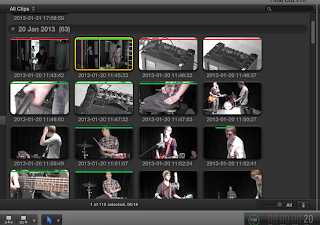 Once we had uploaded all of the footage. Danny and I went through all of the different clips and watched them all through, we then selected all of the clips we knew that we would be able to use at some point and favourited them by pressing 'ctrl' and 'f' together, this put a green line at the top of the clip so you know its been favourited and then all of the favourites go into one file, so when we are editing we can go straight to the favourites file and take the best clips from there, we then went and selected the rest of the clips and put them into the 'cutout' file, this means that if we need to put a little bit of a clip in anywhere, we might be able to take little parts of the cutout clips and use them.
Once we had uploaded all of the footage. Danny and I went through all of the different clips and watched them all through, we then selected all of the clips we knew that we would be able to use at some point and favourited them by pressing 'ctrl' and 'f' together, this put a green line at the top of the clip so you know its been favourited and then all of the favourites go into one file, so when we are editing we can go straight to the favourites file and take the best clips from there, we then went and selected the rest of the clips and put them into the 'cutout' file, this means that if we need to put a little bit of a clip in anywhere, we might be able to take little parts of the cutout clips and use them. This is the dropdown at the top of the files that appears, this is where you can switch between files, the different files are where all of the shots are kept, we will most likely be using the favourites files the most as this is where we have saved the shots that we know we will be using the most. We may use the all clips file when it comes to finding a cutout file that we think would fit in nicely that we didn't originally think would be suitable.


No comments:
Post a Comment