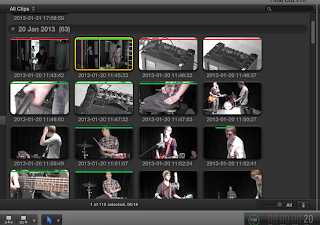We have decided to change this idea and have a block colour background, we had different ideas on colours and depending on what colour we use it means a different thing or could give a different message to the audience. Black could mean that it is angry and quite hard metaly type of rock music, light pastel colours would not match the genre of rock at all, because they are too soft and would not match the type of music that is on the album.
We have decided to use either red of orange, this is because it's bright and will match the type of music on the album, its all quite fast and loud music, and not depressing and slow, if it was slow and depressing love songs then it wouldn't match the genre and the colours used on the digipak would be duller as then it would more likely match the music, and matching the colours used in the digipak to the music in the album is a very important part of creating the digipak, this is because that way the audience will know what they are buying when they see the album cover.
We have decided on changing the layout and complete idea of the album cover because we didn't believe that our initial idea of the moustaches would come across to the audience in the right way, i believe that the kind of idea that we were thinking to use, of using black and white in the way that we wanted to and the four boxes with each member in one could appear more indie to rock genre. This is because the whole look of it would appear not very rock looking compared to existing rock album covers.